Multilink is a way of bundling more than one PPP WAN links and bundle them together into one logical interface. This is one of the method you can implement when you have a primary and secondary links in place and create a logical conduit where both links are present.
This method can be used to load balance data across the links and at the same time it will support redundancy when one one link fails.
I have tested this configuration on 2 of my 2500 Routers and I haven’t tested these on more recent IOS so some commands may vary. I will be checking them on a pair of 3845s/2691s on a later date and will add my findings to this post.
As you can see the Diagram, I am using R4 and R5 which are connected via Serial 0 and Serial 1 respectivly.
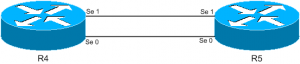
R4 Configuration
interface Multilink1
ip address 172.16.1.1 255.255.255.252
ppp multilink
ppp multilink links maximum 2
ppp multilink links minimum 1
ppp multilink group 1
Serial 0
no ip address
encapsulation ppp
clock rate 64000
ppp multilink
ppp multilink group 1
Serial 1
no ip address
encapsulation ppp
clock rate 64000
ppp multilink
ppp multilink group 1
As you can see, since this is a lab scenario, I have set the clock rate on the link. If you are setting this up on a WAN link, you don’t need to do this as the circuit provider would be setting this up for you.
Also another thing to watch out for is to create the Multilink interface first then move onto configuring the Serial interfaces. If you do the other way around, it will not allow you to set the multilink group as it is not present on the router (See the error message below).
% Cannot set multilink group. Interface Multilink1 does not exist
That is all to watch out for and you can see my R5 configuration below…
R5 Configuration
Multilink
ip address 172.16.1.2 255.255.255.252
ppp multilink
ppp multilink links maximum 2
ppp multilink links minimum 1
ppp multilink group 1
Serial 0
no ip address
encapsulation ppp
ppp multilink
ppp multilink group 1
Serial 1
no ip address
encapsulation ppp
ppp multilink
ppp multilink group 1
Here is how it should look…
Multilink1 172.16.1.1 YES manual up up
Serial0 unassigned YES manual up up
Serial1 unassigned YES manual up up
Multilink1 172.16.1.2 YES manual up up
Serial0 unassigned YES manual up up
Serial1 unassigned YES manual up up
Type escape sequence to abort.
Sending 5, 100-byte ICMP Echos to 172.16.1.1, timeout is 2 seconds:
!!!!!
Success rate is 100 percent (5/5), round-trip min/avg/max = 40/44/52 ms
R4#
Now I will bring Serial 0 interface down and test the Multilink…
R4(config-if)#shut
R4(config-if)#
*Mar 1 01:19:42.123: %LINEPROTO-5-UPDOWN: Line protocol on Interface Serial0, changed state to down
Interface IP-Address OK? Method Status Protocol
Ethernet0 unassigned YES NVRAM administratively down down
Multilink1 172.16.1.1 YES manual up up
Serial0 unassigned YES manual administratively down down
Serial1 unassigned YES manual up up
Type escape sequence to abort.
Sending 5, 100-byte ICMP Echos to 172.16.1.2, timeout is 2 seconds:
!!!!!
Success rate is 100 percent (5/5), round-trip min/avg/max = 32/32/36 ms
R4(config-if)#
As you can see, it works even when one interface is down… 🙂
