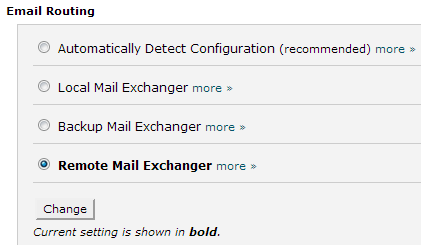T he following Exim mail servers error was encountered while sending out mails. The original error was experienced by Gravity Forms WordPress plugin. However, I was able to test it out by using command line to rule out the plugin.
[email protected] R=virtual_aliases: No Such User Here
The debug message I received via Gravity Forms is the following. This confirms the mail has been passed on from WordPress to the mail server.
2016-03-25 11:06:04.042748 - DEBUG --> GFCommon::send_email(): Mail was passed from WordPress to the mail server.
2016-03-25 11:06:04.153172 - DEBUG --> GFFormDisplay::handle_confirmation(): Sending confirmation.
Before I go any further, I would like to give some background information on domain.com, which the following aspects are hosted as below.
WWW: Location A on Cpanel/WHM
DNS: Location B
MX: Location C
Please note that the mail is sent from WWW Server in Location A to Location C where the mailbox [email protected] resides.
The root cause was the WWW server hosting domain.com within Location A, thinking that the mailbox [email protected] exists within the local server. In this case, it is not the case.
The fix is to make sure the Server sending out the mail, aware that domain.com MX Server is hosted externally.
In this case, the WWW Server within Location A aware, that domain.com MX Server is hosted externally.
This can be achieved by setting Remote Mail Exchanger (remotedomains) within Cpanel MX Setting.
CPanel > Mail > MX Entry
Select the domain from drop-down menu, and set it as follows.